Share this link via
Or copy link
View Cart
0Your Cart is empty
 ×
×
You'll earn 200 points that you can easily redeem on your next purchase
Register now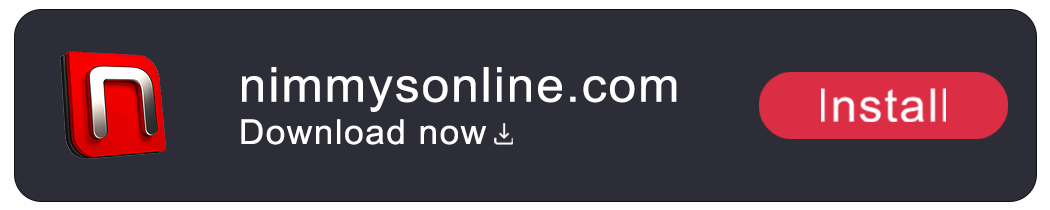
(Inclusive of all taxes)
| Product Warranty | : | 3 year warranty |
| Brand | : | Benq |
KEY FEATURES
BENQ SW240 OVERVIEW Covering 99% of the Adobe RGB color
space, the SW240 24.1" 16:10 PhotoVue IPS Monitor from BenQ provides a
more color accurate viewing experience for a variety of graphic design tasks
including outdoor and nature photography. In addition to covering 99% of the
Adobe RGB color space, this monitor also comes equipped with a 14-bit 3D LUT
and comes Delta E≤2 calibrated for true color representation. Not sure which
color mode you want? The SW240 comes equipped with a dedicated hotkey making it
easy to switch between black & white, sRGB, Adobe RGB, and other supported
color modes. This IPS (In-Plane Switching) panel
features a 1920 x 1200 resolution to provide extra screen space so you can get
more done. Along with the enhanced resolution, this monitor also features a
1000:1 contrast ratio, a 250 cd/m² brightness rating, a 5 ms response time, and
support for up to 1.07 billion colors. Setup is simple thanks to HDMI, DVI-DL,
and DisplayPort inputs as well as a dedicated USB 3.0 hub to connect USB
compatible peripherals directly to the display. Once configured, the display
can be maneuvered into place by tilting, swiveling, pivoting, and adjusting the
height of the display to take full advantage of the 178° horizontal and
vertical viewing angles.
GENERAL
FEATURES
99% Adobe RGB The Adobe RGB color space offers a greater range of color reproduction for shades of blue and green, resulting in a more realistic color representation for outdoor and nature photography. 10-Bit Color Display Enjoy smooth color gradations on a 10-bit display which shows more than one billion colors. 14-Bit 3D LUT and Delta E ≤ 2 The 14-bit 3D Look Up Table (LUT) improves RGB color blending accuracy, resulting in improved color reproduction. Having Delta E≤2 in both Adobe RGB and sRGB color spaces gives you a true and representative view of the original image. Hardware Calibration Hardware calibration allows you to adjust the image processing chip in the monitor without changing the graphics card output data. It keeps images consistent with its original copies without being affected by graphic settings. Palette Master Element Calibration Software With the use of Palette Master Element and a calibrator, you can tune and maintain the color performance of the monitor at its most optimal state. Extra Space for Viewing Convenience Enjoy the extra space offered by the SW240's 24.1" 1920 x 1200 screen size with 16:10 ratio - perfect for professional photographers, or just daily usage. The SW240's slightly larger size is perfect for viewing two full A4 sized documents side by side, allowing photographers to compare the content at a glance. Color Mode HotKey The SW240's inbuilt Color Mode HotKey allows you to swiftly switch between 3 preset color modes without having to press other OSD buttons. And you can also customize your preferred preset modes based on your own personal display needs by pressing the HotKey for 5 seconds. Advanced Black & White Mode View your photos in a black and white film effect. Choose from three different black and white presets to preview your photos in before you perform actual adjustments in your photo processing program. Shading Hood A detachable shading hood is available as an optional accessory for SW240 which can effectively reduce the monitor's screen glare resulting from ambient lighting, ensuring superb color accuracy required for professional work. The shading hood can be used for both portrait and landscape orientations. Inputs/Outputs
BENQ SW240 SPECS
|










